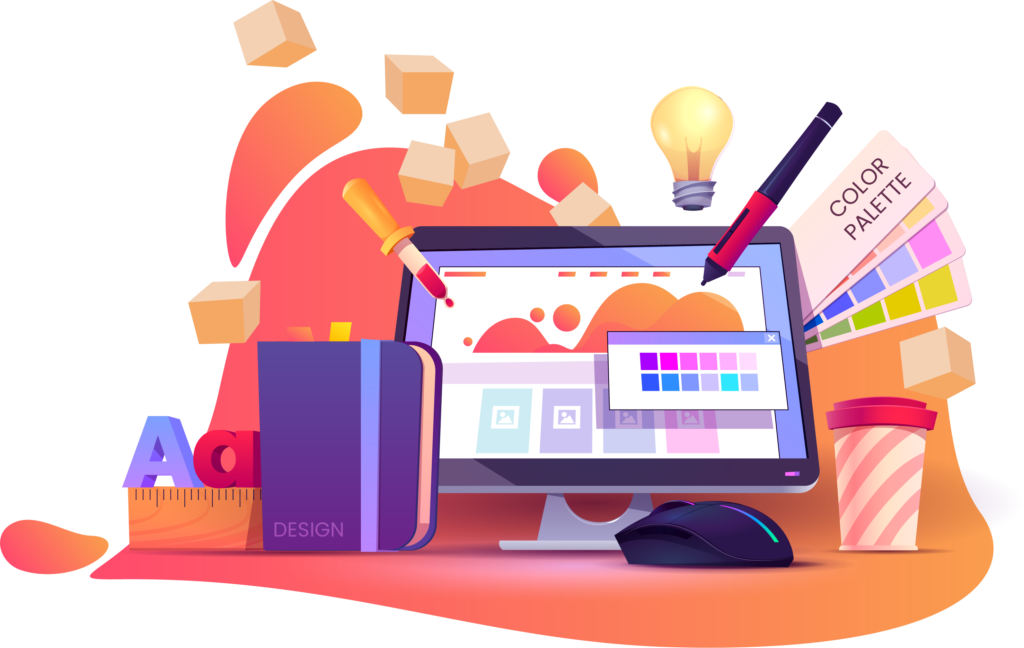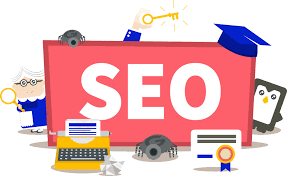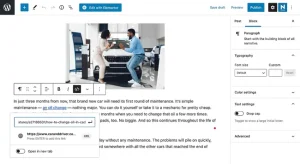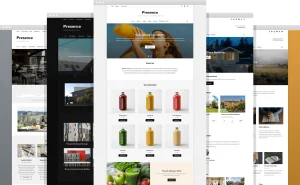Benefits of Automating Customer Support Services
Customer Support Services: Automation Boosts Efficiency: Customer service automation increases productivity significantly. Imagine answering every query by hand. Then, picture yourself easily handling a high volume of queries with automation. This serves as an extra set of hands, allowing your team to concentrate on complicated problems. Automation improves service quality by prioritizing and sorting queries to guarantee quick responses.
Had a deluge of the same client questions? FAQs are handled by automation with ease, providing chatbot-like rapid fixes for frequent problems. This expedites the settlement of problems, freeing up your team to work on more difficult instances. By quickly routing inquiries to the appropriate department, automation improves processes, guarantees effective service delivery, and raises customer satisfaction.
Boosting Accuracy with Automated Responses: The increase in accuracy is one of the most notable advantages of automating customer support services. Even though they are frequently inadvertent, human error can result in miscommunication and discontent. You may greatly reduce these errors by using automation. Automated systems guarantee consistency in responses by adhering to a predetermined set of criteria. This implies that your clients always get reliable information.
Assume you have a comprehensive knowledge base with FAQs, troubleshooting guides, and product details. This knowledge base contains accurate information that may be swiftly retrieved by an automated system and presented to the consumer. This guarantees that the data exchanged is accurate and up to date at all times. Your clients will value the convenience of receiving accurate responses without having to wait for a person to search for the information.
Automation also aids in keeping the messaging and tone of all customer interactions consistent. Your customer support services gain credibility and dependability as a result of this regularity. Customers’ experiences are improved when they are aware that they can count on receiving the same caliber of service every time. It also gives your brand a more polished, organized appearance.
Time-Saving Benefits of Automation: Time is a valuable resource, particularly in customer support settings where prompt resolutions can significantly impact the quality of service. Both your clients and your support staff will benefit from the time savings that come from automating some operations. Automated answers can respond to queries immediately, saving consumers’ wait times and expediting the resolution process.
Think about how long it takes a human agent to obtain data, confirm specifics, and then respond. These jobs can be completed by automation much faster. An automated system, for instance, can swiftly confirm client information and offer a solution based on the customer’s past contacts and history. This guarantees a customized experience for the client while also saving time.
Additionally, by automating tedious jobs, your support staff may concentrate on more important projects. They can work on projects that improve the overall customer experience, train others, and improve processes. This not only improves client satisfaction but also the morale of your support staff. When time is managed well, everyone benefits.
Scalability and Flexibility with Automation
Scalability is also another important advantage of automating customer support functions. The amount of consumer inquiries increases together with the growth of your company. With automation, you can manage more requests without sacrificing the caliber of your service. Automated systems are capable of effectively managing the load in both peak and off-peak periods.
Imagine releasing a new product and then all of a sudden getting a tonne of inquiries and comments. This spike can be easily handled by an automated system, which can respond to each customer promptly. This adaptability guarantees that your support services can change to meet your company’s evolving needs without requiring a major increase in personnel.
Flexibility regarding the platforms and channels you can serve is another benefit of automation. Automated technologies may easily integrate across multiple channels, from phone systems and social media to emails and live chats. By enabling customers to contact you across their chosen channels, this omnichannel support capability improves their overall brand experience.
Embrace Automation for Better Customer Support Services
Numerous advantages that come with automating customer support services might completely change the way your company runs. Automation is a potent tool that may raise the bar for your customer service by increasing accuracy, efficiency, and scalability while also saving time. By implementing automation, you enable your support staff to perform at their highest level while also giving your clients an improved experience.
So why hold off? Accept automation into your customer service operations and get the many advantages it provides. Customers will praise you for it, and the increased efficiency and decreased workload will be greatly appreciated by your support staff. It’s a win-win scenario that boosts team productivity, customer satisfaction, and service quality.
Popular Automation Tools for Support Services
Revolutionize Your Support with Chatbots
Chatbots are revolutionary when it comes to automating customer care services. These useful tools ensure that no customer is left waiting for assistance by handling a wide range of consumer problems around the clock. Chatbots are designed to comprehend commonly asked questions, react to them, and offer immediate answers. This improves client happiness while allowing your support staff to concentrate on more difficult problems.
Intercom is among the most widely used chatbot tools. Intercom is well-known for its comprehensive features and easy-to-use interface. It may work in unison with your current systems. Because of its multilingual capabilities, it is perfect for companies with a global clientele. Plus, Intercom is a flexible tool in your support toolbox because it can do more than just respond to inquiries; it can also walk clients through procedures.
Drift is yet another exceptional chatbot. Drift excels in offering individualized experiences by customizing responses based on user data. Because it can assist and qualify leads in real time, it’s especially helpful for lead creation. Even when working with an automated system, you can make sure that your consumers feel appreciated and heard by using Drift.
Boost Efficiency with Ticketing Systems
Systems for tracking and handling customer assistance requests are called tickets. These tools guarantee that each inquiry is monitored and effectively addressed. Zendesk is a decision that many businesses choose. With the help of this technology, you can centrally manage consumer interactions across several channels, including social media and emails. By classifying, ranking, and allocating tickets to the right agents, Zendesk’s automation features may expedite your process and guarantee prompt responses.
Another excellent ticketing system to think about is Freshdesk. A variety of automation features are available with Freshdesk, including the ability to create processes that automate tedious operations. Additionally, it has AI-powered technologies that may prioritize tickets based on the emotion of its customers. This will increase productivity and boost client satisfaction as your staff can concentrate on the most pressing problems first.
Zoho Desk is an excellent solution if you’re on a tight budget. Without breaking the bank, Zoho Desk provides sophisticated automation tools and extensive ticketing options. It is perfect for companies who currently use Zoho’s suite of tools because it connects seamlessly with other Zoho products. Automating ticket assignments, replies, and even follow-ups using Zoho Desk helps to make sure that no client question gets lost in the system.
Enhance Communication with Automated Email Responses
Customer support agents still rely heavily on emails, and responding to emails automatically can save a lot of time. Gorgias is a fantastic resource for this. Its specialty is email response automation using pre-made templates and consumer information. Gorgias may customize responses by extracting data from your CRM, giving clients a sense of importance and comprehension. It’s especially well-liked by online retailers trying to improve the efficiency of their customer service procedures.
Another effective email automation tool is Help Scout. You may set up workflows in Help Scout to automatically reply to frequently asked questions. Additionally, emails can be routed to the proper team members using its automation features, guaranteeing that the most qualified individual is handling each query. This tool is favored by small to mid-sized organizations because of its well-known simplicity and efficacy.
Comprehensive email automation options are available through HubSpot Service Hub for individuals looking for an all-in-one solution. The solutions from HubSpot can update client information, automatically reply to inquiries from customers, and even generate follow-up activities for your support staff. You can continuously enhance your support services by using its comprehensive analytics, which also offers insights into client satisfaction and response times.
Simplify Self-Service with Knowledge Bases
Enabling consumers to search for solutions on their own through automation of your knowledge base can improve customer support services considerably. One of the best knowledge base tools with a tonne of automation features is Confluence from Atlassian. With Confluence, you can build an extensive information repository that clients may view whenever they’re ready. Customers may get the answers they need more quickly with the help of automated search features and content recommendations, which lessens the workload for your support staff.
Another great tool for building automated knowledge bases is Document360. Customers can easily access Document360 because of its intuitive layout and strong search features. Content classification and frequent updates to guarantee that information is current and correct are two of its automated functions. For companies trying to offer a self-service option that works, this technology is ideal.
Choose the Right Tools for Your Needs
The way you manage customer interactions can be completely changed by implementing automation tools into your customer care services. Every instrument, including chatbots, ticketing systems, email automation, and knowledge bases, has special advantages that can improve accuracy and efficiency. You can increase customer happiness, streamline processes, and offer excellent assistance by choosing the best tools for your company.
So why not give a try to these widely used automation tools? You’ll discover that they improve the customer experience in addition to making your life easier. You can turn your customer support services into a well-oiled machine that consistently produces excellent outcomes by using the appropriate automation technologies.
Implementing Automation Without Losing the Human Touch
Blend Automation with Personalized Customer Interactions
Automation can be a great method to increase customer support service efficiency, but it’s important to keep the human touch that customers want. It can be difficult to find the ideal balance between automation and human connection, but it is doable with the appropriate tactics.
Automating the resolution of simple and early client inquiries while delegating bigger concerns to human agents is one efficient method. With this strategy, clients are guaranteed prompt service for straightforward inquiries and individualized care for more complex issues. For instance, clients contacting the top 10 call centre firms in the UK may initially speak with a chatbot that requests some basic details before being put through to a live person for additional help.
Adding personalization to automated messaging is another tactic. Utilise client information to personalize automatic responses with pertinent information and their names. Interactions feel less artificial and more human as a result. Automation technologies can draw customer data directly from your CRM, making every automated message feel relevant and human.
Train Your Team to Complement Automation
To strike a balance between automation and human engagement, your support staff is essential. It’s crucial to train your staff to use automation tools. Human agents may concentrate on offering sympathetic, individualized service once they grasp how automation might help.
Urge your staff to spend the time that automation saves having deeper conversations with customers. This could entail taking the time to thoroughly comprehend the particular requirements of each customer or checking in to make sure their problem was fixed. Customers should feel appreciated and understood while interacting with the top 10 call centre businesses in the UK, not just like another ticket in the system.
Give your staff training in soft skills as well. While they cannot be mechanized, empathy, attentive listening, and effective communication are essential for ensuring that customers are satisfied. Make sure your agents can seamlessly combine efficiency and human touch by continuing where automation stops.
Use Customer Feedback to Improve Automation
Your feedback is a treasure trove of knowledge that can help you enhance both your automation and human communications. You can better understand what’s working and what needs to be improved by routinely gathering and evaluating client input.
Get feedback from customers who engage with automated systems about their experience. Was everything going according to plan? Did they think their problem was sufficiently addressed? Utilize these suggestions to improve your automation tools. For instance, you should think about upgrading your chatbot’s language processing if users keep complaining that the automated system doesn’t comprehend their inquiries.
In a similar vein, enhance human interactions via feedback. Establish these procedures as normal if clients express gratitude for receiving a personal email or a follow-up contact after their problem has been fixed. The top 10 call centre businesses in the UK frequently succeed because they combine a strong human element with automation and are constantly evolving based on consumer data.
Ensure a Seamless Transition Between Automation and Human Agents
Ensuring a smooth handoff between automation and human agents is crucial to keeping a personal touch in automated systems. Clients shouldn’t ever experience a lack of attention or a sense of being moved around.
Automated systems ought to collect all required data before transferring control to a human representative. By doing this, the customer is spared the time-consuming and irritating task of having to repeat themselves. For instance, the chatbot should gather information about the problem and forward it to the agent when a consumer calls one of the top 10 call centers in the UK. In this manner, the agent can solve the issue without having to ask follow-up questions.
Give your agents comprehensive records of automated encounters as well. This enables them to determine the actions the client has already performed and modify their strategy accordingly. As a result, customers have a more positive and effective experience where automation and human interaction coexist peacefully.
Customize Automation to Reflect Your Brand’s Voice
Automation doesn’t need to be chilly and impersonal. Tailor your automatic responses to the tone and character of your brand. Your automated messages should reflect the tone of your brand, whether it is businesslike and formal or informal and pleasant.
If your brand, for instance, takes pride in being kind and lighthearted, make sure that your chatbots and automated emails reflect this as well. This ensures that client interactions feel consistent whether they are with a human or a bot. The reason why the top 10 call centre businesses in the UK frequently succeed is that they have a consistent brand voice throughout all of their touchpoints, which makes the customer experience seamless.
Additionally, you can add a few discreet human touches to automated encounters. Sayings like “We’re here to help!” or “Have a great day!” can have a significant impact on how clients view your service. Even when there’s a machine involved in the first exchange, these small touches demonstrate your concern.
Monitor and Adjust Your Approach
Maintaining a human touch while balancing automation is a continuous process. It needs constant observation and modification. Make sure your automated systems and human interactions are efficiently fulfilling client requests by reviewing their performance regularly.
To measure success, use metrics and consumer feedback. Are clients happy with the promptness and precision of the automatic responses? Do they believe that human agents have satisfactorily addressed their concerns? Make modifications in light of this information to continuously improve your strategy.
The UK’s top 10 call centre businesses are prosperous because they are adaptable and sensitive to shifting client needs. You can guarantee that your customer support services stay at the top by keeping an eye on performance and making the required modifications. This will allow you to combine automation with the personalized touch that consumers like.
Achieving the Perfect Balance
You may maintain a human touch in your customer support services while integrating automation. You can provide effective, superior customer service by skillfully combining automated technologies with tailored human interactions.
Teach your staff to collaborate with automation, incorporate user feedback into future iterations of your strategy, and guarantee smooth handoffs between humans and bots. Tailor your automation to the tone of your business, and keep an eye on things to keep getting better. Like the top 10 call centre businesses in the UK, you can strike the ideal balance with these tactics and deliver great customer service that stands out.
Measuring the Success of Automated Support
Essential Measures to Assess Performance
It’s critical to monitor particular indicators to evaluate the effects of integrating automated support into your customer service plan. These indicators offer insights into customer satisfaction and operational efficiency in addition to assisting you in assessing the effectiveness of your automation technologies.
First Response Time (FRT): This indicator shows how fast automated systems answer questions from clients. A shorter FRT suggests that clients are receiving help promptly, which is essential for a satisfying experience. To guarantee quick assistance for clients seeking customer support services in the UK, try to maintain a low FRT.
Resolution Time: Another crucial statistic is the amount of time that elapses between the first point of contact and the issue’s ultimate resolution. This procedure should be streamlined via automation, which can deliver precise answers quickly. Monitoring the time it takes to resolve issues with your automated support system can help you find bottlenecks and opportunities for development.
Customers’ level of satisfaction with the assistance they receive is gauged by their Customer Satisfaction (CSAT) score. After dealing with automated systems, collect CSAT scores using surveys or feedback forms. High CSAT ratings show that your automation is providing high-quality service and living up to client expectations.
Utilizing KPIs for Continuous Improvement
Key Performance Indicators (KPIs) are essential for assessing how effective automated support is overall. You can evaluate the advantages and disadvantages of your customer service offerings in the UK and make well-informed decisions to improve performance by concentrating on particular KPIs.
Ticket Volume: Tracking how many tickets are handled by automated systems as opposed to human agents can reveal patterns in the distribution of work. Successful automation deployment results in a drop in the number of tickets handled by people, freeing up human agents for more complicated work.
Automation Accuracy Rate: This statistic assesses how well-automated systems respond to queries from clients. Calculate the percentage of accurate answers that automation produced by analyzing data. A high accuracy rate is a sign of dependable automation that successfully addresses client concerns.
Cost per Interaction: Determine the cost per interaction for channels that are maintained by humans and machines alike. Ideally, automation will lower this cost by effectively managing routine queries. Reduced expenses per interaction indicate increased operational effectiveness and cost savings.
Analyzing Feedback and Adjusting Strategies
Customer and internal stakeholder feedback is very helpful in improving automated assistance tactics. Actively seek out client feedback via reviews, surveys, and face-to-face conversations to learn about their perspectives and areas that require development.
Qualitative Feedback: Pay attention to what clients have to say about their interactions with automated support. Keep an eye out for any themes or problems that keep coming up, such as trouble comprehending automated responses or demands for more capabilities.
Quantitative Data: To find trends and patterns, analyze quantitative data, such as metrics and survey ratings. To gauge the effect of automation on operational metrics and customer happiness, compare feedback from before and after it was implemented.
Continuous Improvement: Iterate and enhance your automated assistance systems by using user input. Updates should be implemented based on performance data and customer recommendations to improve efficiency and user experience.
Implementing Data-Driven Decisions
Utilise feedback and metrics data to make well-informed judgments that will continuously optimize automated support offerings. You can find areas for improvement by using analytics tools to create reports and visualize patterns.
Performance Dashboards: Build dashboards that show current information on important KPIs and metrics about automated support. These dashboards speed up decision-making by offering a thorough picture of performance.
Trend Analysis: Use trend analysis to find enduring trends in automation performance and consumer interactions. Keep an eye out for seasonal fluctuations or shifts in consumer behavior that can need modifying your automated assistance tactics.
Benchmarking: To assess performance and competitiveness, compare your KPIs and metrics to those of the industry. Benchmarking keeps your automated support services productive and efficient while assisting in the establishment of reasonable improvement targets.
Achieving Success with Automated Support
To maximize customer support services in the UK and guarantee ongoing progress, it is imperative to measure the effectiveness of automated support. You can evaluate how well automation works to provide prompt and satisfactory customer support by monitoring measures like first response time (FRT), resolution time, and customer satisfaction ratings. Cost-effectiveness and operational efficiency can be gained by using KPIs like automation accuracy rate and ticket volume.
Customer and stakeholder feedback provides insightful information that may be used to improve user experience and automated assistance tactics. You can succeed in delivering effective, superior customer support services in the UK by putting data-driven decision-making into practice and consistently enhancing your automated support systems. Continue to be proactive in tracking results, examining data, and modifying tactics to fulfill changing client demands and corporate goals. You may use automation to improve customer satisfaction, expedite operations, and stay competitive in the UK market by using a data-driven approach.