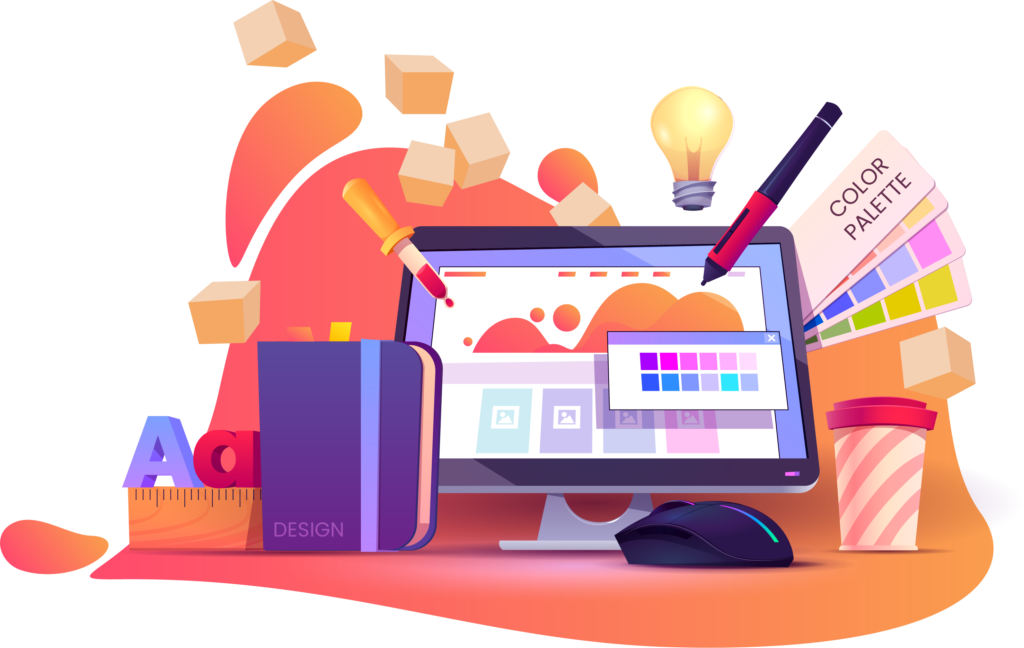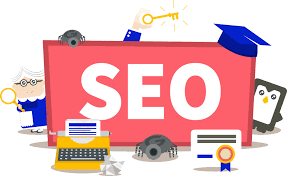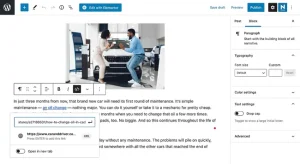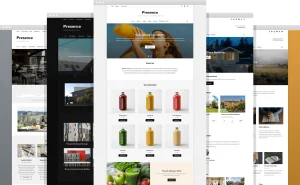Windows Update is a crucial mechanism for keeping your operating system secure, stable, and up-to-date with the latest features and improvements. However, encountering errors during the update process is not uncommon and can be a source of frustration for users. In this comprehensive guide, we’ll delve into the most common Windows Update errors and provide detailed solutions to help you troubleshoot and resolve them effectively.
Understanding Common Windows Update Errors:
- Error 0x80070002 – The system cannot find the file specified.
- Cause: This error usually occurs when Windows Update is unable to locate the necessary files required for the update process.
- Solution: Try running the Windows Update Troubleshooter to automatically detect and fix issues. If that doesn’t work, manually reset the Windows Update components using Command Prompt.
- Error 0x80070005 – Access denied.
- Cause: This error indicates that Windows Update doesn’t have the necessary permissions to install updates.
- Solution: Ensure that your user account has administrative privileges and try disabling any third-party antivirus software temporarily. You can also reset the Windows Update components and check for corrupted system files using the System File Checker (SFC) tool.
- Error 0x800f0922 – The requested URL was not found on this server.
- Cause: This error typically occurs due to issues with the update installation process, such as insufficient disk space or network problems.
- Solution: Check your internet connection and ensure that your device has enough free disk space to install updates. You can also try resetting the Windows Update components and restarting your computer.
- Error 0x80240034 – WU_E_DOWNLOAD_FAILED.
- Cause: This error indicates that Windows Update encountered a problem while trying to download updates.
- Solution: Check your network connectivity and firewall settings to ensure that Windows Update can connect to the update servers. You can also try clearing the Windows Update cache and running the Windows Update Troubleshooter.
- Error 0x8024401c – WU_E_PT_HTTP_STATUS_REQUEST_TIMEOUT.
- Cause: This error occurs when Windows Update is unable to connect to the update servers due to network configuration issues.
- Solution: Check your proxy settings and firewall configuration to ensure that they’re not blocking Windows Update. You can also try resetting the Windows Update components and running the Windows Update Troubleshooter.
- Error 0x8024001e – WU_E_SERVICE_STOP.
- Cause: This error indicates that Windows Update encountered a problem while trying to download or install updates.
- Solution: Check for corrupted update files by clearing the Windows Update cache and running the Disk Cleanup tool. You can also try resetting the Windows Update components and restarting your computer.
Conclusion: Encountering errors during the Windows Update process can be frustrating, but with the solutions provided in this guide, you should be able to troubleshoot and resolve them effectively. Remember to always back up your important data before making any changes to your system, and don’t hesitate to seek further assistance from Microsoft support or qualified IT professionals if needed. Keeping your operating system updated is essential for maintaining security and performance, so don’t let Windows Update errors hold you back from enjoying the latest features and improvements.