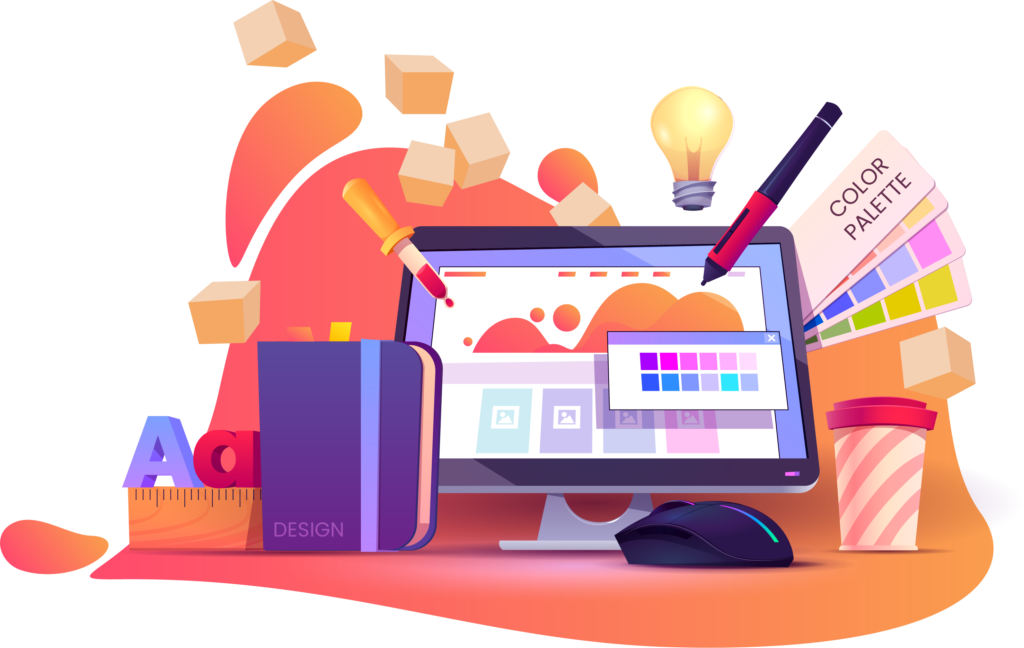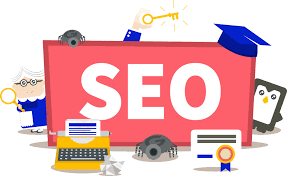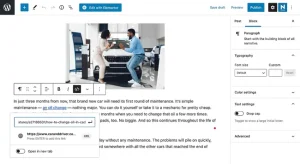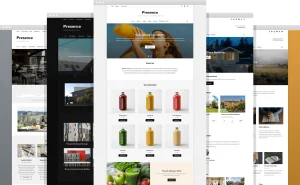In an age where cyber threats are rampant, securing your Windows system from malware and viruses is paramount to safeguarding your data, privacy, and overall digital well-being. In this detailed guide, we’ll delve into various strategies, tools, and best practices for fortifying your Windows system against malicious software, ensuring a safe and secure computing environment.
Understanding Malware and Viruses:
- Malware:
- Malware, short for malicious software, encompasses a wide range of malicious programs designed to disrupt, damage, or gain unauthorized access to computer systems.
- Common types of malware include viruses, worms, Trojans, ransomware, spyware, and adware.
- Viruses:
- Viruses are a specific type of malware that replicate themselves and spread to other files or systems by attaching to executable files or exploiting vulnerabilities.
- Viruses can cause a variety of harmful effects, including data loss, system instability, and unauthorized access.
Securing Against Malware and Viruses:
- Install Antivirus Software:
- Antivirus software is your first line of defense against malware and viruses. Choose a reputable antivirus solution and ensure it is regularly updated to detect and remove the latest threats.
- Keep Windows and Software Updated:
- Regularly update your Windows operating system and installed software to patch security vulnerabilities and prevent exploitation by malware.
- Enable automatic updates for Windows and configure software applications to update automatically whenever possible.
- Enable Windows Defender:
- Windows Defender, Microsoft’s built-in antivirus and antimalware solution, provides real-time protection against threats.
- Ensure Windows Defender is enabled and up-to-date, and consider configuring periodic full system scans for added security.
- Exercise Caution Online:
- Be vigilant when browsing the internet, downloading files, or clicking on links, especially from unfamiliar or suspicious sources.
- Avoid visiting malicious websites, downloading pirated software, or opening email attachments from unknown senders.
- Use a Firewall:
- Enable the Windows Firewall or use a third-party firewall solution to monitor and control incoming and outgoing network traffic.
- Configure firewall rules to block unauthorized access and prevent malware from communicating with command-and-control servers.
- Implement User Account Control (UAC):
- User Account Control helps prevent unauthorized changes to your system by prompting for confirmation before allowing administrative actions.
- Keep UAC enabled at the default setting to enhance security and protect against malware escalation.
- Enable Secure Boot and Device Guard:
- Secure Boot ensures that only trusted software components are loaded during the boot process, protecting against bootkit malware.
- Device Guard helps prevent malicious code execution by allowing only trusted applications to run on your system.
- Educate Yourself and Practice Safe Computing Habits:
- Stay informed about the latest cybersecurity threats and best practices for staying safe online.
- Educate yourself and others in your household or organization about the importance of practicing safe computing habits, such as avoiding suspicious links, using strong passwords, and being cautious with downloads.
Conclusion: By following the strategies and best practices outlined in this guide, you can significantly enhance the security of your Windows system and protect against malware and viruses. Remember that cybersecurity is an ongoing effort, and staying vigilant is key to maintaining a safe and secure computing environment. If you suspect your system may be infected with malware despite precautions, take immediate action to quarantine and remove the threat using antivirus software or seek assistance from cybersecurity professionals.