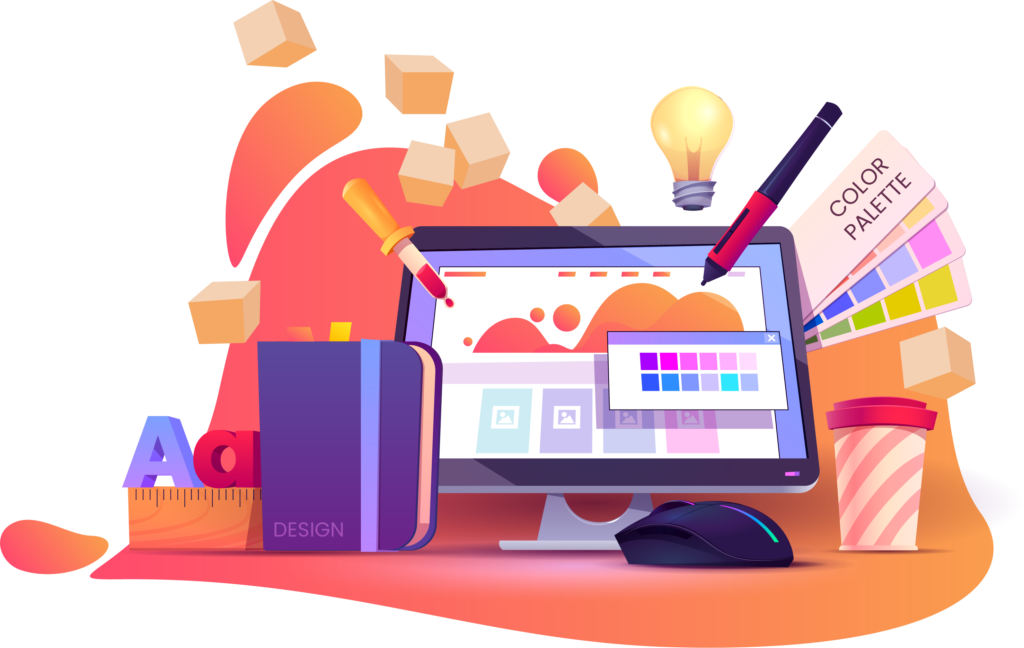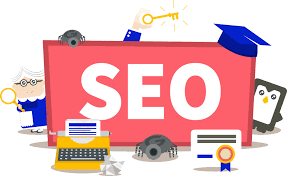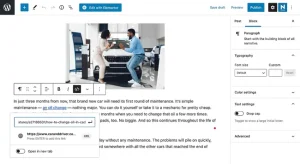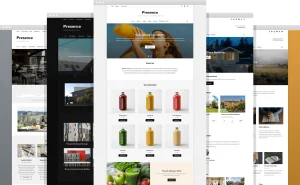Application compatibility issues can arise when software fails to function as expected on a particular operating system or hardware configuration. These issues can lead to crashes, errors, or functionality limitations, impacting user productivity and experience. In this detailed guide, we’ll explore common application compatibility issues on Windows systems and provide comprehensive solutions to help you resolve them effectively, ensuring smooth operation of your software applications.
Understanding Common Application Compatibility Issues:
- Operating System Compatibility:
- Some applications may not be designed to run on newer versions of Windows due to compatibility constraints.
- Compatibility issues can manifest as installation failures, runtime errors, or unexpected behavior when running the application.
- 32-bit vs. 64-bit Compatibility:
- Applications compiled for 32-bit architecture may encounter compatibility issues when running on a 64-bit operating system.
- Issues may arise due to differences in memory addressing, system libraries, or compatibility layers.
- Hardware Compatibility:
- Certain applications may rely on specific hardware components or device drivers that are not compatible with your system.
- Compatibility issues may result in hardware detection failures, device malfunctions, or performance degradation.
- Software Dependencies:
- Applications often depend on specific runtime libraries, frameworks, or third-party components to function correctly.
- Compatibility issues can arise if these dependencies are missing, outdated, or incompatible with the application or system.
Solutions to Common Application Compatibility Issues:
- Compatibility Mode:
- Windows includes a Compatibility Mode feature that allows you to run applications in compatibility modes for older versions of Windows.
- Right-click on the application executable, select Properties, navigate to the Compatibility tab, and enable compatibility mode settings as needed.
- Virtualization:
- Use virtualization software such as VMware or VirtualBox to create virtual machines running older versions of Windows.
- Install and run legacy applications within the virtual environment to mitigate compatibility issues with the host operating system.
- Compatibility Troubleshooters:
- Windows includes built-in compatibility troubleshooters that can automatically detect and resolve compatibility issues with applications.
- Run the Program Compatibility Troubleshooter from the Control Panel or Settings app to diagnose and fix compatibility problems.
- Application Updates:
- Check for updates or patches released by the application developer to address compatibility issues with newer operating system versions.
- Install the latest updates for your applications to ensure compatibility with the underlying system environment.
- Compatibility Shims:
- Use the Microsoft Application Compatibility Toolkit (ACT) to create and apply compatibility shims for problematic applications.
- Shims intercept and modify application behavior at runtime to address compatibility issues without modifying the application itself.
- Driver Updates:
- Ensure that device drivers are up-to-date and compatible with your operating system version.
- Check the manufacturer’s website for driver updates and install the latest versions to resolve hardware compatibility issues.
Conclusion: By implementing the solutions and techniques outlined in this guide, you can effectively address common application compatibility issues on your Windows system. Remember to approach each issue systematically, starting with basic troubleshooting steps and progressing to more advanced solutions if necessary. Regularly update your applications, drivers, and operating system to minimize compatibility issues and ensure optimal performance. If you encounter persistent compatibility problems, consider reaching out to application developers or seeking assistance from knowledgeable professionals or online resources.