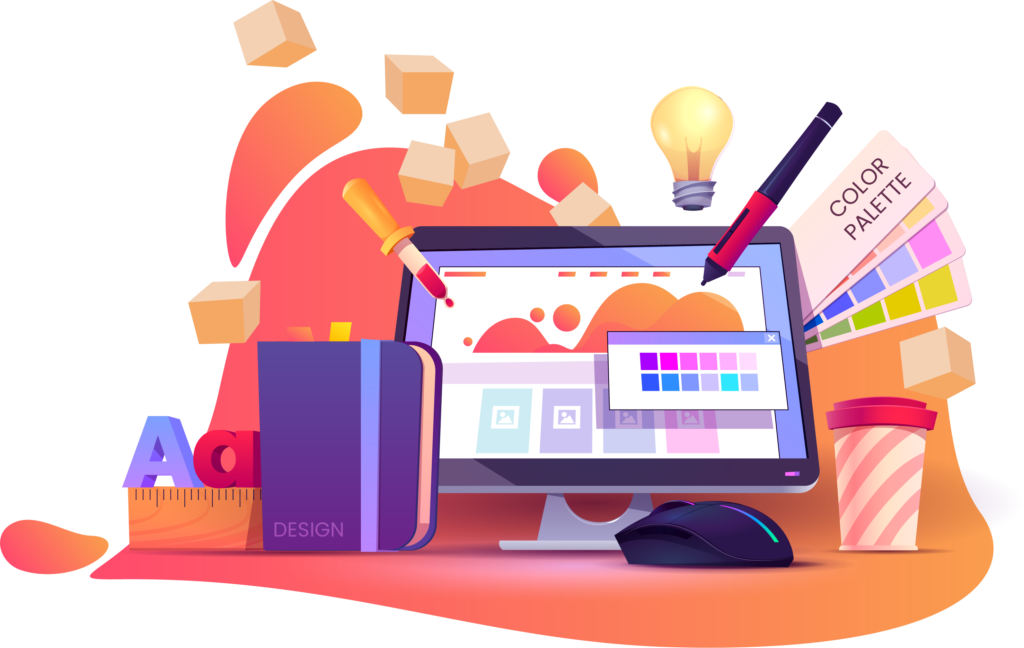Maintaining a stable and reliable network connection is essential in today’s digital age, whether for work, entertainment, or communication purposes. However, network issues such as slow speeds, intermittent connectivity, or complete outages can disrupt productivity and cause frustration. In this detailed guide, we’ll explore common network connection issues and provide comprehensive solutions to help you troubleshoot and resolve them effectively, ensuring a seamless online experience.
Understanding Common Network Connection Issues:
- Slow Internet Speeds:
- Cause: Slow speeds can be attributed to various factors, including network congestion, ISP throttling, outdated hardware, or interference from neighboring devices.
- Solution: Conduct a speed test to determine actual connection speeds, reset your router or modem, update firmware, optimize Wi-Fi channels to reduce interference, and consider upgrading your internet plan if necessary.
- Intermittent Connectivity:
- Cause: Intermittent connection issues may stem from signal interference, outdated firmware, or hardware malfunctions.
- Solution: Move closer to the router to improve signal strength, update router firmware, disable conflicting devices, and consider replacing outdated or faulty networking equipment.
- DNS Resolution Problems:
- Cause: DNS (Domain Name System) issues can prevent your device from translating domain names into IP addresses, leading to website loading errors.
- Solution: Flush DNS cache, switch to a public DNS server (e.g., Google DNS or Cloudflare DNS), reset TCP/IP stack, and check for malware or browser extensions interfering with DNS resolution.
- Limited or No Connectivity:
- Cause: This issue may occur due to misconfigured network settings, DHCP (Dynamic Host Configuration Protocol) failures, or hardware problems.
- Solution: Run network troubleshooters built into your operating system, restart networking devices, manually configure IP address settings, and check for physical cable damage.
- Wi-Fi Authentication Errors:
- Cause: Authentication errors can occur when entering an incorrect Wi-Fi password or due to issues with router security settings.
- Solution: Double-check Wi-Fi password accuracy, verify router security settings (WPA2 encryption), and temporarily disable security features (e.g., MAC address filtering) for testing purposes.
- No Internet Access:
- Cause: No internet access can result from ISP outages, router misconfiguration, or problems with DNS settings.
- Solution: Verify ISP status, power cycle networking devices, reset TCP/IP stack, release and renew IP address, and contact ISP for further assistance if necessary.
Conclusion: Encountering network connection issues can be frustrating, but with the solutions provided in this guide, you can effectively troubleshoot and resolve them. Remember to approach each problem systematically, starting with basic troubleshooting steps and progressively exploring more advanced solutions if needed. By addressing network issues promptly, you can ensure a reliable and uninterrupted online experience for yourself and others sharing the network. If you’re unsure about performing any troubleshooting steps, consider seeking assistance from knowledgeable professionals or online support resources.